
Help: Mobile App
Using the Qoncert app?
Find quick answers on downloading the app, accessing your tickets, managing your account, and troubleshooting common issues.
Where can I download the Qoncert app?
The Qoncert app is available for free on the App Store (iOS) and Google Play (Android). Just search “Qoncert.”
Do I need an account to use the app?
Yes — creating an account lets you view your tickets, apply for shows (if you’re an artist), and follow artists or cities you’re interested in
I can’t log in — what should I do?
Double-check your email and password. If you forgot your password, tap “Forgot Password” to reset it. Still stuck? Reach out to [email protected].
Where are my tickets in the app?
Tap the profile icon or “My Tickets” in the bottom menu to view any upcoming shows you’ve bought tickets for.
Can I buy tickets directly in the app?
Yes! Tap on any show, hit “Buy Tickets,” and check out using a saved card or mobile payment method.
How do I update my profile or artist info?
Go to your profile tab in the app and hit the "Settings” icon. Artists can update their bio, genre, social links, and more.
Is the app different for artists and fans?
Nope — it’s the same app. Your experience will update based on your profile type. Artists will see booking and ticket sales tools, while fans can explore shows and manage their tickets.
Can I follow artists or cities I like?
Yes! You can follow artists or set your preferred city so we can show you shows you’ll actually care about.
The app is crashing — how do I fix it?
Make sure you’re using the latest version. Try closing and reopening the app or reinstalling it. If it keeps happening, let us know at [email protected].
How do I turn notifications on or off?
Open the Qoncert app and go to Profile > Settings > Notifications. From there, you can enable or disable alerts. We recommend you keep them on so you don't miss out on showsl
📱
Get the App & Stay Connected
The easiest way to discover shows, buy tickets, and manage your artist profile — all in one place.
⬇️ Download the Qoncert app:
Turn on notifications so you never miss a show.
COMPANY
SUPPORT
PARTNERS
LEGAL
© Copyright 2026. Qoncert, Inc.